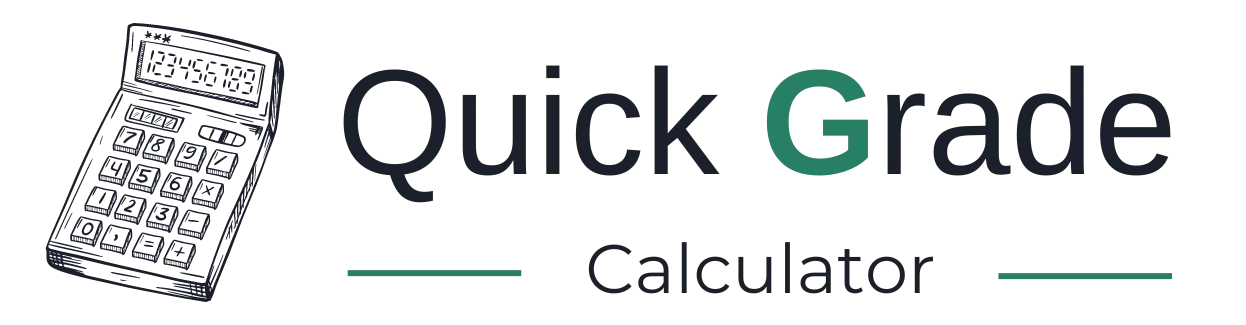Quick Grade Calculator, Grading Scale & Easy Grader
QuickGrade helps you calculate grades easily and get instant results. It makes grading simple and fast.
Whether you are student, teacher, or parent and want to calculate the grades. Using the Quick Grade Calculator you can easily calculate the student grades without manual grade calculations. This Teacher Grader helps you to find the grades. Just provide the total number of questions and total wrong questions, instantly it’ll compute the total grades. Whether you want to find the semester or final exam grades, Easy Grader tool will provide you the accurate results at your fingertips.
What is the Quick Grade or Grading Scale?
The QuickGrade Calculator is a simple online grader tool designed to quickly calculate a student’s grade based on the number of questions in an assignment and the number of incorrect answers. You input how many total questions there are, how many wrong answers were given, and it instantly calculates the grade as a percentage.
Additionally, this easy grader tool helps you to calculate a grade? This tool have convenient features like showing charts, handling decimals, and incrementing incorrect answers, making it a versatile and efficient tool for fast grading.

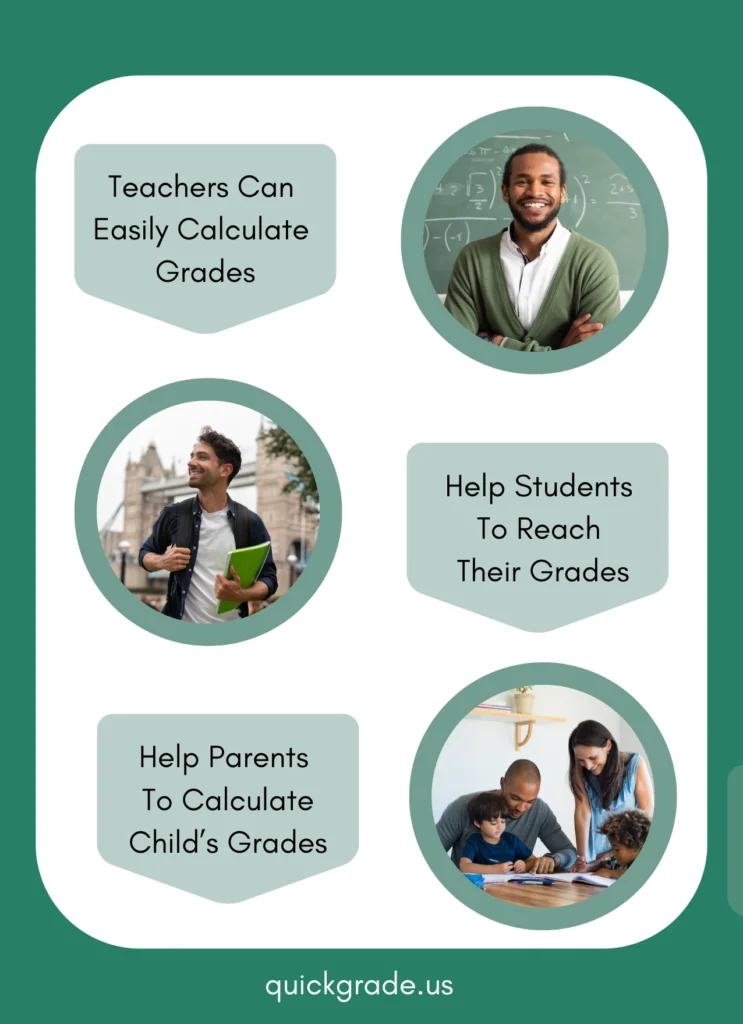
Who Can Use Teacher Grader?
Teachers
Great for quickly calculating grades for quizzes, tests, and assignments.
Students
Useful to determine what percentage score you need to reach your target grade.
Parents
Helpful for keeping track of your child’s performance on tests or assignments.
How to Use the Quick Grade/Easy Grader
This grade calculating tool is very easy to use. Simply follow these steps to calculate grades and explore additional features.
Step 1: Enter Total Number of Questions
First, locate the input field labeled “Number of questions”. This is where you enter the total number of questions on the test or quiz.
For example, if you are grading a test with 20 questions, you would enter 20 into this field.

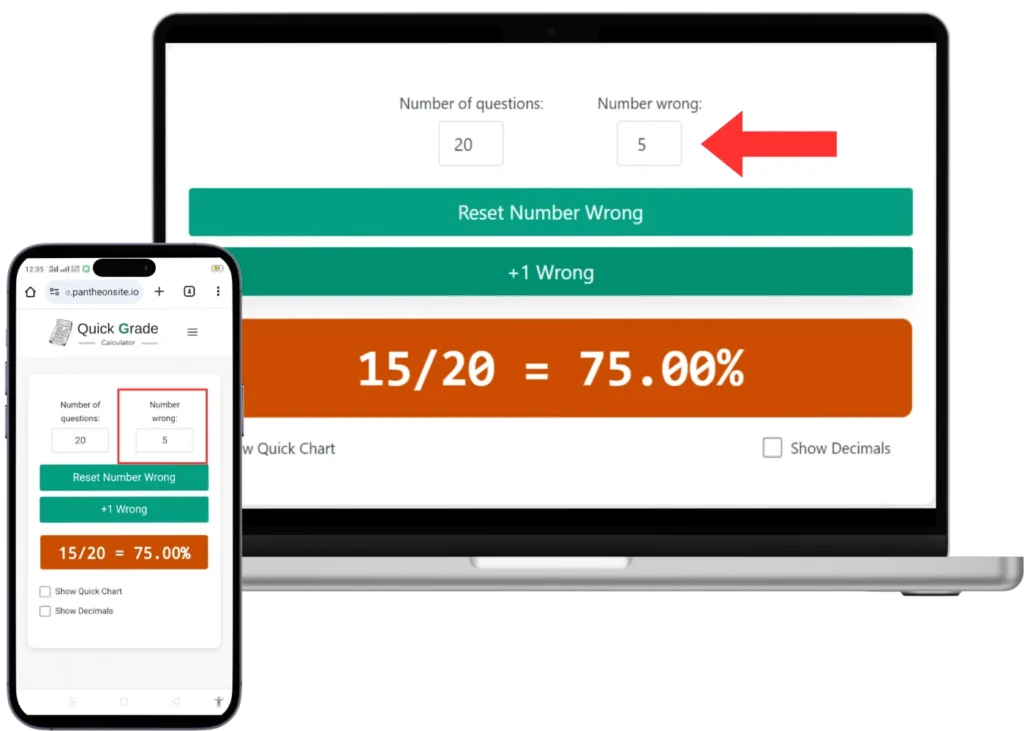
Step 2: Enter the Number of Wrong Answers
Next, find the field labeled “Number wrong”. This is where you input how many questions the student got wrong.
For instance, if a student answered 5 questions incorrectly, you would type 5 into this field. The calculator will instantly update and show the correct score in the format:
Copy code
15/20 = 75%
Here, 15 represents the number of correct answers, and 75% is the final grade based on the percentage of correct answers.
Step 3: See the Grade Instantly
Once you enter the numbers, the calculator instantly shows the results in the form of “Correct/Total = Percentage.” No need to press a submit button—the grade appears immediately! You can find the grade displayed below the input fields. This allows for quick adjustments to the number of questions or incorrect answers, making the grading process very smooth.


Step 4: Use the Reset or Increment Buttons
If you need to adjust the number of wrong answers quickly, you can use the handy reset or increment buttons located just below the input fields.
Reset Number Wrong: This button resets the count of incorrect answers to zero, allowing you to start fresh if you’ve made a mistake or are grading a new paper.
+1 Wrong: With this button, you can add one to the number of incorrect answers without manually typing it in. This feature is particularly helpful when grading tests, allowing you to simply click for each wrong answer and let the calculator do the rest.
Step 5: Utilize Keyboard Shortcuts for Fast Grading
To make the grading process even faster, the Quick Grade Calculator comes with convenient keyboard shortcuts:
These shortcuts enhance the speed and efficiency of grading, especially for educators who need to process many test scores in a short amount of time.
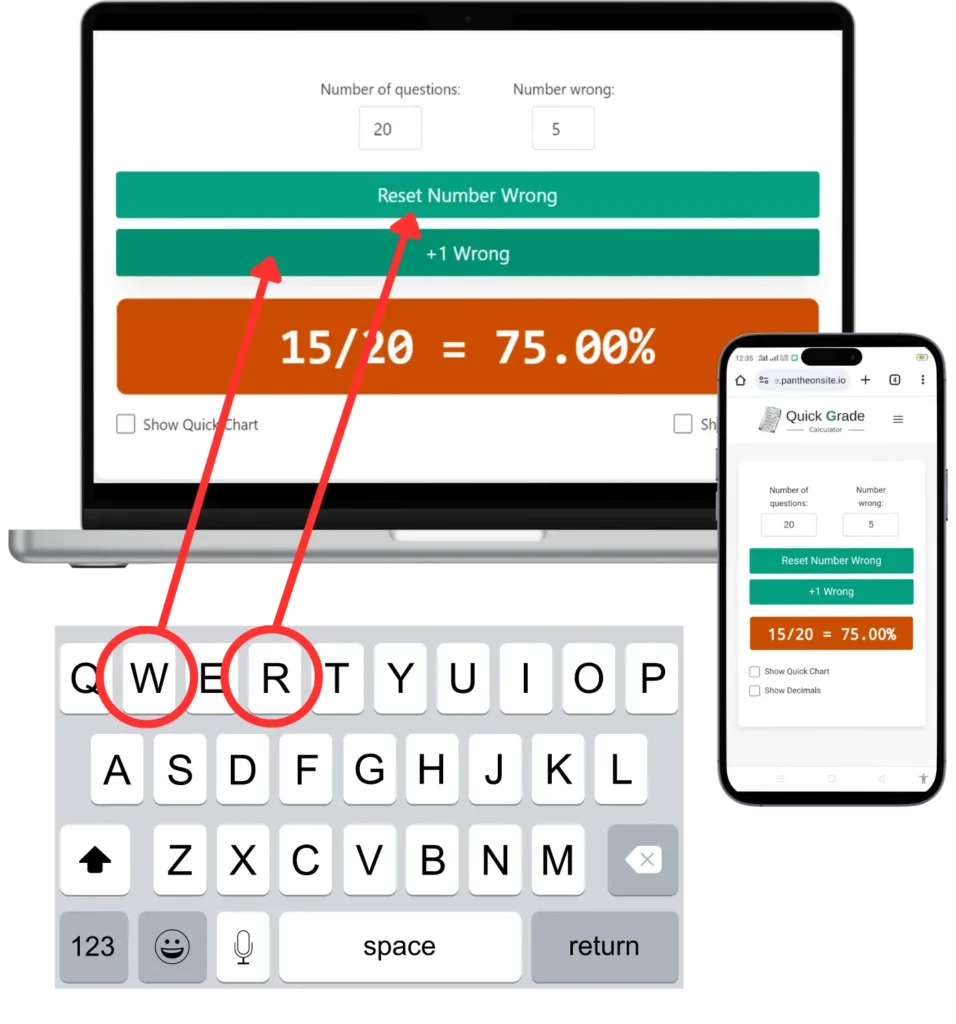
Grading Scale Additional Features
Apart from basic grade calculations, the Quick Grade Calculator offers a few advanced features that make it even more versatile. Let’s explore some of these helpful options.
Show Quick Chart
If you want to see how different numbers of incorrect answers affect the grade, this tool allows you to generate a quick chart. This feature is extremely useful for teachers who want an overview of potential grades.
For example, if there are 20 questions, the chart will display the corresponding grade for 0 wrong, 1 wrong, 2 wrong, and so on. This gives you a comprehensive view of how grades vary depending on the number of mistakes.
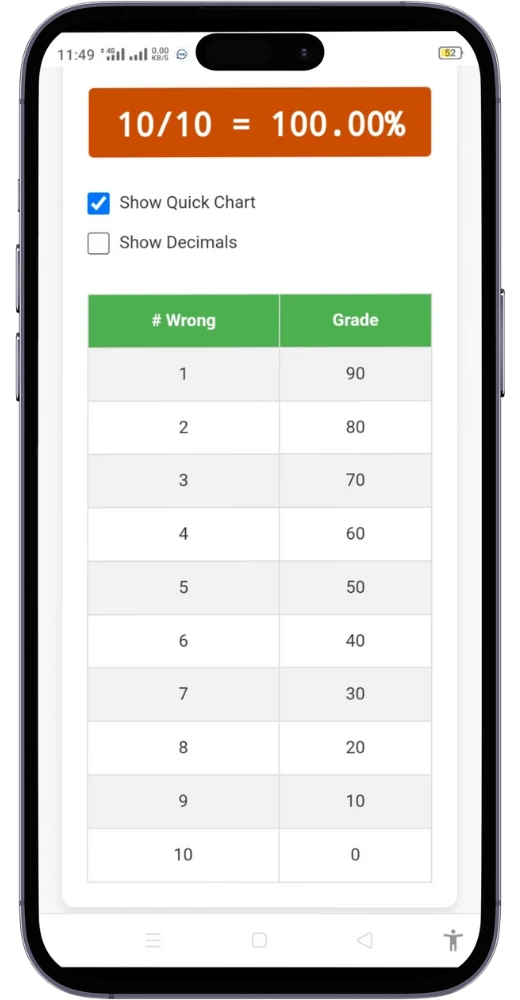
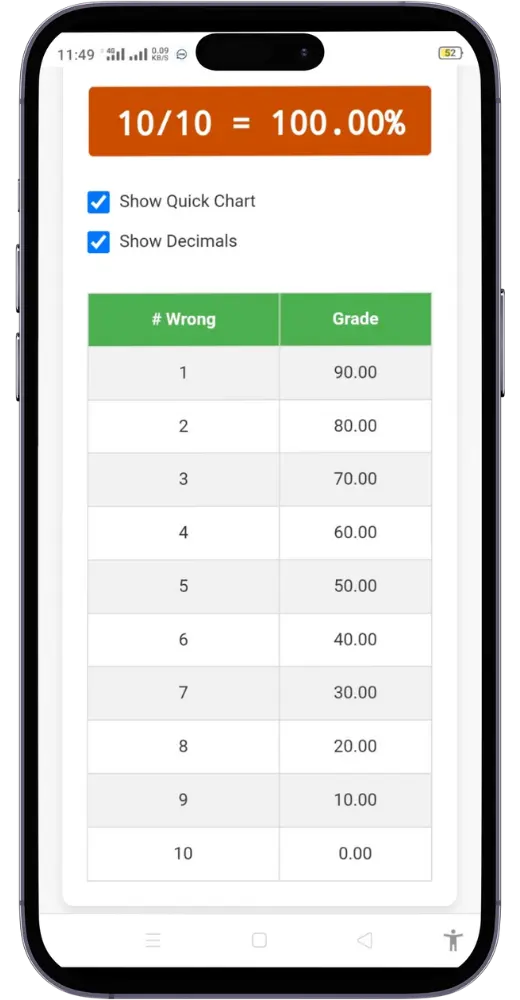
Show Decimals
Sometimes, precise grading with decimal points is required, especially for high-stakes exams or assignments where every fraction of a percentage matters. This tool has a feature to toggle decimals on and off.
This feature is beneficial for situations where exact percentages are required, such as in competitive exams or when calculating GPA with decimal precision.
Use Cases of Quick Grade or Grading Scale
This grade calculator is designed with versatility in mind. Here are a few scenarios where it can be especially useful:
Classroom Grading
Teachers can use this tool to speed up the grading process. By entering the total number of questions and incrementing the wrong answers, they can grade papers in a matter of seconds. Additionally, the quick chart can help teachers provide immediate feedback to students about their potential scores.
Student Self-Assessment
Students can use the calculator to track their performance and understand how many correct answers they need to achieve a desired percentage. This is particularly useful before exams or during practice tests, where they can assess their progress.
Exam Preparation
For competitive exams where every mark counts, students and tutors can use the decimal feature to calculate exact percentages. This helps students set realistic goals and better understand how many questions they can afford to get wrong while still achieving a target score.
Parent Tracking
Parents who are actively involved in their children’s education can use the QuickGrade Calculator to track quiz or assignment results. This gives them a quick overview of their child’s performance without needing to wait for official grade reports.
Why Choose the Teacher Grader?
Here’s a quick summary of the reasons why the QuickGrade Calculator is the perfect tool for your grading needs:
Fast and Accurate
With instant grade calculation, you can handle multiple assignments in no time.
Easy to Use
The clean interface ensures that anyone can use the calculator, regardless of their technical expertise.
Time-Saving Features
Options like keyboard shortcuts, grade incrementing, and resetting make the grading process faster.
Advanced Functionality
Features like quick chart generation and decimal precision offer added flexibility for detailed grading.
In today’s fast-paced world, tools like the Quick Grade Calculator or easy grader is essential for reducing the time spent on routine tasks. Whether you’re a teacher looking to simplify grading, a student tracking your own performance, or a parent helping your child, this tool will make the process effortless and efficient.
With features like instant grade calculation, keyboard shortcuts, and customizable charts, you’ll wonder how you ever graded without it. Try it today to experience the simplicity and power of the Quick Grade or Easy Grader!